
Tracking via Apple Watch

Intelligent analysis on your iPhone

Configurable training programmes


Phone-free tracking for your activities

Configure and run directly on Apple Watch




In-depth statistics for your activity



Display activity totals

In-depth statistics
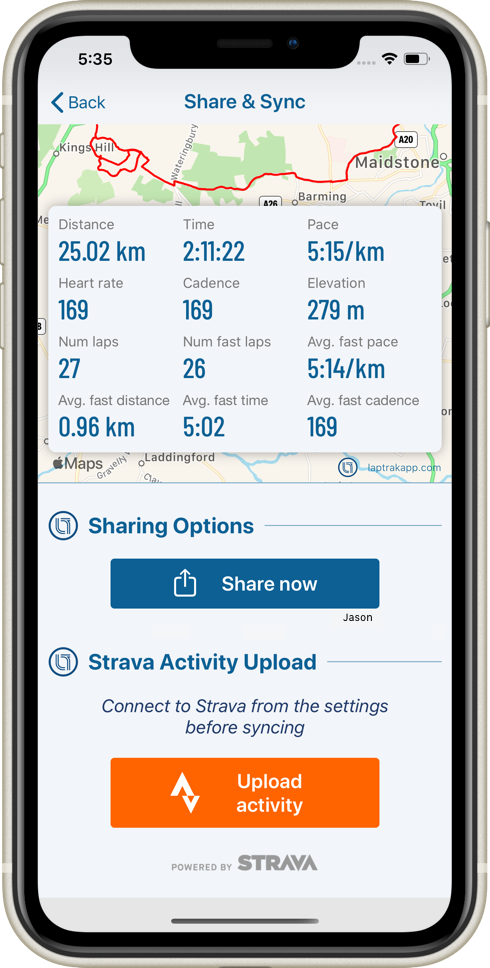
Strava & social sharing
Do I have to pay a regular subscription to use laptrak?
No, laptrak is available as a one-off app purchase.
How much does laptrak cost?
See your App Store for the price in your currency
Do I need an Apple Watch to use laptrak?
Yes - activity tracking is done on your Apple Watch
Will laptrak work with my Apple Watch?
laptrak supports all Apple Watches running WatchOS 6 or above
Can I request a feature in laptrak?
Yes you can! Contact me with details of your feature request
Will my laptrak activities count to my daily activity?
Yes - in the activity view tap one of the interval locations to get stats for that location. If you ran to that location multiple times (ie repeats), laptrak will show all relevant lap stats
Does laptrak monitor my steps per minute (cadence)?
Yes - laptrak will tell you your average cadence per-interval on both your Apple Watch and iPhone
How does laptrak do cadence training?
You set the target cadence you want to run at and laptrak provides audio clicks at that rate either direct from Apple Watch or via your headhones. You can even set the volume so it's front and center or in the background.
Which programmes are included with laptrak?
The Classic Laps programme is built-in to laptrak. Other programmes are available via in-app purchase.
Where can I get laptrak?
Download laptrak from your App Store
Why did you create laptrak?
I created laptrak for myself because there are no activity trackers that let you track variable length splits - until now!
Can I sync to Strava?
Yes - laptrak can sync your activity to Stava with a single tap from the activity sharing screen.
Can I use laptrak to track all of my runs?
Yes you can! laptrak also works like a regular activity tracker. You can also enable Auto-Lap to split your run automatically into laps of a configurable length.
How do I change between current lap and total stats?
Just tap the watch screen to change stats views.
How do I finish my activity?
Swipe left-to-right will display a set of options including pause, resume, discard and end. You can end where you are, or end at the end of the last lap. You can even trigger a cooldown or turn the current lap in to a cooldown.
Does laptrak monitor my heart rate?
Yes - laptrak will tell you your average heart rate per-interval on both your Apple Watch and iPhone
I've got another question - what do I do?
Contact me with your question and I'll help you out